Building a Host Screen Macro
The Host Screen macro contains just the navigation to and from a transaction screen. A Transaction macro is linked to this macro so when a form tries to update the host screen the Transaction macro will use this Host Screen macro to perform the required navigation.
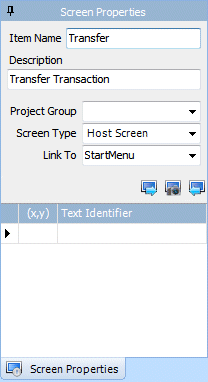
Begin by entering the Item Name of the Host Screen macro. Fill in the Description field, select a Project Group if desired, select Host Screen for the Screen Type and Link To the name of the start menu just defined.
Next select the Recording menu option from the toolbar buttons.
There are three different scripts that this macro can contain. Go to the Application Screen records the keystrokes to successfully navigate the host system to the particular transaction screen from the already defined main menu. Identify the Application Screen records the x,y coordinates of some text on the host screen so when RFgen attempts to reach this page, it will compare the host screen to what is known to be the proper screen. Return to the Main Menu is the keystrokes recorded for exiting the transaction screen and going back to the main menu.